Getting Started with Solana: From Zero Knowledge to 1 SOL in Your Wallet
Getting Started with Solana: From Zero Knowledge to 1 SOL in Your Wallet
New to crypto and looking to dip your toes into Solana? You're in the right place. Solana is a fast, low-cost blockchain network – transaction fees are often as low as $0.00025 (a fraction of a penny) – making it an excellent choice for beginners. This guide will walk you through the entire process of going from knowing nothing about crypto to securely owning 1 SOL (Solana's native coin) in your own wallet. We’ll cover setting up a fiat on-ramp account, creating a Solana wallet (like Phantom or Jupiter), buying SOL, transferring it to your wallet, and essential self-custody safety tips. By the end, you'll have your first Solana in hand (or rather, in your digital wallet) and understand how to keep it safe.
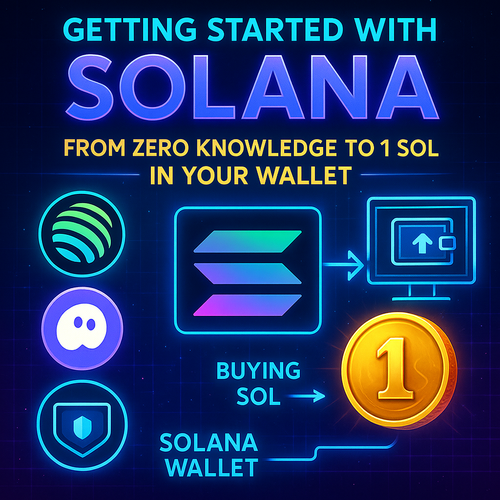

Step 1: Choose a Trusted Crypto On-Ramp (Exchange or Service)
What’s an On-Ramp? To get Solana, you need to convert your regular money (fiat currency) into crypto. This is done via a crypto exchange or broker service – often called a "fiat on-ramp." As a beginner, it's critical to use a reputable, well-established platform for this. Avoid shady or unknown exchanges; recent events have shown that even big exchanges can fail, and if they do, you could lose your funds if they're stuck there. Remember the golden rule: "Not your keys, not your coins." If you don't control the wallet keys, your assets aren't truly yours. Thus, picking a safe on-ramp and then moving your coins to your own wallet (self-custody) is key.
Recommended Exchanges: Consider major exchanges with a solid reputation and security track record. For example, Solana's official wallet guide suggests using Coinbase, Kraken, or Gemini for U.S. customers, and Binance (for non-U.S.), among others. These platforms support buying SOL and are known in the crypto community. Other options include Crypto.com or Kraken, which are known for strong security measures. Many of these exchanges offer direct SOL trading pairs (like SOL/USD on Coinbase or SOL/EUR on Kraken). Using a well-known exchange reduces the risk of fraud and usually provides a smoother experience (better liquidity, user support, etc.). Always do your own research on an exchange's reputation and security before trusting them with your money – look for things like regulatory compliance, user reviews, and whether they've had any major security incidents.
Alternate Purchase Methods: If you prefer not to sign up on a traditional exchange, some wallet apps let you buy crypto directly. For instance, the Phantom wallet has a built-in "Buy" button where you can purchase SOL via partners like MoonPay, Coinbase Pay, or Robinhood without leaving the app. Similarly, the Jupiter mobile wallet (another Solana wallet option) integrates Apple Pay/Google Pay for buying SOL instantly via MoonPay. These methods can be very convenient for small purchases, though the fees might be a bit higher. Services like MoonPay allow you to buy Solana with a credit card in a user-friendly way (ideal for beginners). Even apps like Robinhood now support buying and withdrawing Solana – in fact, platforms like Coinbase, PayPal, and Robinhood in the U.S. all let you purchase SOL with fiat and are easy to use for newcomers. Just be sure that if you buy through such apps, you have the ability to withdraw your SOL to an external wallet (Robinhood, for example, does allow transfers out to your own wallet).
Setting Up Your Account: Once you've chosen an on-ramp, you'll need to create an account. This typically involves providing an email, creating a strong password, and completing identity verification (KYC – Know Your Customer). Use a strong, unique password and enable two-factor authentication (2FA) on your account for security. This adds an extra layer of protection so that even if someone guesses your password, they can't log in without a secondary code from your phone. Secure your exchange account just as carefully as a bank account, since it will hold your money during the purchase.
Step 2: Buy Solana (SOL) with Fiat Currency
With your exchange account set up and verified, you can proceed to buy Solana (SOL). The exact steps will vary slightly by platform, but generally:
Deposit Funds: You need money in the exchange to trade. Connect a payment method like a bank account or credit/debit card. Many exchanges let you deposit USD (or your local currency) via bank transfer for low fees, or use a card for instant purchase (usually higher fees). Some services (e.g., MoonPay or Coinbase's direct buy) let you pay directly during the purchase without a prior deposit, but note the fees and limits.
Place a Buy Order: Locate Solana (SOL) on the exchange – just search for "Solana" or the ticker "SOL". Choose how much you want to buy. If you're aiming for 1 SOL, you can either buy exactly 1 SOL or a bit more to cover transfer fees (Solana's on-chain fees are negligible, but the exchange might charge a withdrawal fee of maybe 0.01 SOL or so – check their fee schedule). You can usually enter either the amount of fiat (e.g. $20) or the amount of SOL to buy. Review the quote, including any fees, and confirm the purchase. Within seconds, your account will show that you now own some SOL!
Understand the Fees: Exchanges make money through fees or spread on the trade. For example, Coinbase might charge a small percentage per trade. Check the fee before confirming. It shouldn't be too high on reputable platforms, but just so you're aware. On some trading interfaces, you might see options like market order (buys instantly at current market price) or limit order (you set a price). As a beginner, a market order is simplest to just get the SOL at the going rate.
Verify Your SOL Balance: After the purchase, your exchange account will list SOL in your portfolio. Congrats – you now "own" Solana! However, at this stage the SOL is still held by the exchange on your behalf. The next critical step is to withdraw it to your personal wallet to have full custody.
(If you're using an in-app purchase like Phantom's MoonPay integration, the SOL will be delivered directly into your Phantom wallet address that you provide, skipping the need for a manual withdrawal. You can still follow along below for wallet setup and security.)
Step 3: Set Up a Solana Wallet (Phantom, Solflare, or Jupiter Wallet)
While you can leave your SOL on the exchange, it's much safer (and more in the spirit of crypto) to hold it in your own wallet. This is called self-custody, and it means you control the private keys to your coins, rather than trusting a company to hold them for you. Given past issues with exchanges, self-custody is highly recommended – if an exchange goes under or gets hacked, you could lose your funds. By withdrawing to your personal wallet, you truly own your SOL.
For Solana, Phantom is the most popular wallet for beginners. It's a user-friendly, non-custodial wallet app (available as a browser extension and mobile app). Non-custodial means you and only you are responsible for the wallet's security – there is no password reset or bank to call if you lose access. Phantom secures your crypto by giving you a secret Seed Phrase (also called a Secret Recovery Phrase) – typically 12 or 24 words – which is essentially the master key to your wallet. Anyone with this phrase can control your funds, so protecting it is paramount.
Download the Wallet: To get Phantom, only download it from official sources – either the Phantom.app website or your device's official app store. Be wary of fake wallet apps or extensions; scammers sometimes create lookalikes to steal keys. Install the browser extension (Chrome, Firefox, etc.) or mobile app.
Create a New Wallet: Open Phantom and follow the prompts to "Create New Wallet." You will be asked to set a password (for local app lock). Choose a strong one (though note, this password only protects the app on that device; it's not used to recover the wallet if the device is lost – that's what the seed phrase is for). After setting a password, Phantom will reveal your Secret Recovery Phrase – write these 12 words down on paper in the exact order given. Do not skip this step or think you’ll screenshot it. Never store your seed phrase digitally (no screenshots, no saving to cloud drive, no emailing it to yourself). Writing on paper (or engraving on a metal plate for the ultra-cautious) and keeping it somewhere very safe is the best practice. Remember: if you lose this phrase, you lose access to your wallet forever – no one (not even the Phantom developers or Solana team) can recover your funds for you. Conversely, anyone who finds this phrase could steal all your crypto, so treat it like a million-dollar check. Keep it secret, keep it safe (e.g., in a locked drawer or safe deposit box). Some people make two copies and store in separate secure locations (in case of fire or other disaster).
Phantom may ask you to re-confirm some of the words to ensure you've recorded them correctly, and then your wallet setup is complete. You'll see your new wallet interface with a Solana address (a long string of letters/numbers). This is your public address – like your bank account number. It’s safe to share this address with others to receive funds. The public address is NOT the same as your private key/seed phrase; it alone cannot be used to steal from you. In Phantom, you can copy your address easily (e.g., on mobile by tapping it, or on extension via the address or "Receive" button).
Alternative Wallet Options: While Phantom is a great default, it's not the only Solana wallet:
- Solflare is another well-known Solana wallet (web, extension, mobile) with similar features.
- Jupiter recently launched a mobile wallet that not only stores SOL but also has a built-in swap exchange and even allows buying SOL via Apple Pay/Google Pay. Jupiter wallet might appeal if you want an all-in-one mobile experience.
- Hardware Wallets: These are physical devices (like Ledger or Trezor) that store your keys offline for maximum security. As a beginner, you might not need one immediately, but if you plan to hold significant value long-term, consider investing in a hardware wallet. You can actually connect a Ledger device to work with Phantom as an added security layer. Hardware wallets keep your private keys offline, which protects against most online hacking attempts.
No matter which wallet you choose, the key points remain: back up your seed phrase carefully and never share it with anyone (no legitimate support or website will ever ask for it). Also, be sure to logout/lock your wallet app when not in use (Phantom auto-locks after a set time or when the browser closes, but on shared devices be mindful). Now, with your wallet ready, let's move your SOL into it.


Step 4: Transfer Your SOL from the Exchange to Your Wallet
Now comes the moment of truth: sending your newly purchased Solana from the exchange into your Phantom (or other) wallet, giving you full control. This is generally straightforward:
- 1. Get Your Wallet Address: In your Phantom wallet, click "Receive" (or just copy the address shown). Solana addresses are long strings of characters. They usually start with something like 5, 7, or D... (Solana addresses don't have a fixed prefix like some other chains, but that's normal). Double-check that you have copied the entire address. Tip: You can verify the address format by looking at the first and last few characters and comparing after you paste somewhere, as a sanity check.
- 2. Initiate Withdrawal on Exchange: On the exchange where you bought SOL, find your Solana (SOL) balance and look for a "Withdraw" or "Send" button. (If using a mobile app like Coinbase, it might say "Send"; on web interfaces, "Withdraw" crypto). Paste your Phantom public wallet address into the recipient/destination field. Double-check the address you pasted matches your wallet (verify the first 4-5 characters and last 4-5 characters against what Phantom shows, to ensure no clipboard malware or typo changed it). It's also a good idea to ensure you're withdrawing via the Solana network (SOL tokens on Solana). Some exchanges might ask which network to use for withdrawal if the token exists on multiple chains – in this case choose Solana, not Ethereum or others, for SOL.
- 3. (Optional) Send a Test Amount: If you are nervous and it's your very first crypto transfer, you can first send a small test amount like 0.1 SOL to your wallet to make sure everything arrives correctly. Solana’s network fees are extremely low (fractions of a penny), so doing a test won't cost much. Many experienced users do this when sending large sums: send a tiny bit first, confirm it shows up in the wallet, and then send the rest. This way, you build confidence in the process and ensure the address is correct. Remember, blockchain transactions are irreversible – if you send to the wrong address by mistake, there's no getting it back. So a test can be a wise precaution.
- 4. Send the Full Amount: Once you're ready, withdraw the desired amount (e.g., 1 SOL or whatever you bought) to your wallet address. Confirm the transaction. The exchange might ask for a 2FA code or email confirmation (another security step – which is good). After confirmation, the withdrawal will be processed.
- 5. Wait for Confirmation: One of Solana's advantages is its speed – transactions typically finalize in under a second. In many cases, by the time you switch back to your wallet app, the SOL has arrived. Some exchanges take a minute or two to process the withdrawal, but generally Solana is very fast. Phantom will show an incoming transaction, and your balance will update. You can also click on the transaction in Phantom to see it on a Solana explorer if you want details. But essentially, once you see that 1 SOL in your wallet, congratulations! 🎉 You now have full custody of your crypto.
- 6. Secure That SOL: With the SOL in your possession, make sure you continue to follow security practices. Simply holding it in Phantom is fine, but remember that Phantom (or any software wallet) is a "hot wallet," meaning it's on an internet-connected device and potentially at risk if your device has malware or if you approve a malicious transaction. Don't panic – just treat it with care. In the next section, we'll go over important safety tips now that you're a Solana holder.
Step 5: Self-Custody and Safety Best Practices
Having self-custodied your first crypto, it's crucial to understand how to keep it (and future funds) safe. Crypto self-custody is empowering – you are your own bank – but it also means you are responsible for security. Here are the must-knows for staying safe:
- Guard Your Seed Phrase With Your Life: By now you know the seed phrase is the master key. Never share it with anyone. No support staff, no "friend," no website should ever ask for it. Scammers often impersonate support and ask for seed phrases – real support will never DM you first or ask for your keys. Keep that phrase offline and hidden. If you suspect it's compromised or someone else saw it, move your funds to a new wallet immediately (that means creating a fresh wallet with a new seed and sending your SOL there).
- Use Multiple Wallets for Safety: A great safety habit is to split your crypto between wallets for different purposes. For example, have a "Main wallet" that holds the bulk of your funds, which you rarely connect to any apps or websites – this could even be secured with a hardware wallet for extra protection. Then have a "Daily wallet" or "Spending wallet" for interacting with DeFi apps, NFT marketplaces, airdrops, etc., where you only keep a small amount of SOL or tokens. This way, if that daily-use wallet ever gets compromised by a malicious website or hack, your main funds are safe. Some people even use a third "burner/test wallet" for trying out brand new or untrusted apps. Solana wallets are free to create and you can have as many as you want, so compartmentalizing is a smart strategy.
- Be Careful What You Connect To: When you connect your wallet to a new Solana dApp (decentralized app), make sure it's legit. Phishing sites may look identical to real ones to trick you. Always check the URL and use bookmarks for important sites. If a site or a stranger on Discord promises you free money or NFTs for connecting your wallet – be skeptical (likely a scam). Never approve transactions in your wallet that you don't understand. Read the prompts; Phantom will often warn if a transaction looks fishy. If in doubt, reject and investigate. Disconnect your wallet from dApps when you're done (Phantom has a menu for connected sites).
- Keep Your Apps Updated: Ensure you're using the latest version of Phantom (or your chosen wallet) – updates often include security improvements. The same goes for your browser and OS. Consider using an antivirus or malware scanner on your computer. Avoid clicking random links sent to you via email or social media claiming to be crypto-related opportunities – they could be trying to get you to a fake site.
- Verify Everything Twice: A common mantra is "measure twice, cut once." In crypto terms: double-check addresses before sending, double-check that the app you're using is the legitimate one, and double-check transaction details before you hit approve. Solana transactions cannot be reversed, so a moment of caution can save a lot of grief. When sending funds, especially large amounts, send a small test first and/or break the amount into chunks if feasible.
- Consider Long-Term Security: If you continue in crypto and accumulate more assets, look into hardware wallets for long-term storage (as mentioned). Also, consider using a password manager to store any PINs or passwords (but not the seed phrase – seed stays offline). Some advanced users use multi-signature wallets or other tools, but that might be overkill when starting out.
- Stay Informed: The crypto landscape evolves quickly with new scams and threats popping up. Make it a habit to follow official Solana news or community updates about security. If something major happens (like a bug or common phishing attack going around), knowing about it early helps. Joining communities (Reddit, Discord) can be useful to learn from others' experiences (just be cautious of unsolicited DMs there too).
- The Truth on Safety: Crypto doesn't come with a customer service hotline that can undo mistakes. If you mess up (send to wrong address, give away your keys, etc.), it's often irreversible. So treat this seriously. Write down your recovery words, double-check actions, and never invest more than you can afford to lose (especially when experimenting with DeFi or new tokens). If you approach things with a bit of skepticism and diligence, you can avoid virtually all common pitfalls.
By following these practices, you'll drastically minimize risks. Many hacks or losses in crypto happen due to human error or misplaced trust. But if you keep your keys secure, use safe habits, and maybe spread out risk across wallets, you'll be very well protected.
Conclusion
Starting from zero in crypto can feel daunting, but you've just navigated the essential steps to get started on Solana – one of the most user-friendly blockchains out there. You learned how to use a fiat on-ramp to buy SOL, set up a Phantom wallet, and transfer your 1 SOL into your own custody. More importantly, you learned why self-custody matters (so you, not some exchange, control your coins) and how to safeguard your wallet so that your first crypto experience remains a positive one.
Now, with 1 SOL in your wallet, you can truly call it your Solana. From here, you can explore Solana's vibrant ecosystem: try out a decentralized app, send a friend a few lamports (Solana’s tiny sub-units) to show off the speed, or even stake your SOL to earn rewards. Just remember to start small and stay safe while you learn the ropes. If you decide to explore advanced Solana features (DeFi, NFTs, etc.), stick to the security principles outlined here.
Welcome to the world of crypto! By being careful, and following best practices, you've set yourself up for a smooth journey. Enjoy the empowerment of managing your own money, and keep educating yourself. Solana’s low fees and user-friendly tools are great for beginners – and now you’re no longer starting from zero, you’re already on your way. Good luck, and stay safe out there in web3!
Sources
Sources: The information above was compiled from official Solana and Phantom guides and other reputable sources to ensure accuracy and the latest best practices, including Solana’s own security handbook, Phantom’s documentation, and community tips. Always refer to official resources or trusted community channels if you need help – and never share your secret keys! Enjoy your Solana journey

